Download Free Erp Software
Best Accounting System for Your Business.
Accounting (All-in-One) ERP Management Software
Get the latest version of our powerful business management software.
Our ERP software is a comprehensive solution for Indian users, designed to manage financial transactions and improve operational efficiency. It efficiently handles fixed asset management, expense management, revenue management, accounts receivable, accounts payable, subledger accounting, reporting, and analytics. Additionally, it provides real-time access to accurate financial data for CFOs, treasurers, and controllers, as well as visibility into operational performance for P&L owners.
Windows-Based: Currently available only for Windows Operating Systems.
No GST System: The software does not yet include GST integration.
Currently, the software does not offer cloud backup services and is limited to Windows OS only. However, our company is committed to future upgrades, including providing support for other operating systems, cloud backup services, and integrating the GST system to meet evolving business needs.
This software empowers businesses by providing key decision-makers with control over financial data, streamlining operations, and automating financial processes. It is a powerful tool for businesses to optimize their accounting systems.
If you're excited about future updates, rest assured that our team is constantly working on enhancements to deliver cutting-edge features for you.
- ✔ **User-Friendly Interface** – An intuitive design allows users to get started in minutes.
- ✔ **Offline Functionality** – The software works seamlessly without requiring an internet connection.
- ✔ **Secure & Reliable** – End-to-end encryption ensures the safety of your financial records.
- ✔ **Regular Updates & Support** – Stay ahead with the latest features.
💻 System Requirements
| Component | Minimum Requirement | Recommended |
|---|---|---|
| Operating System | Windows 10, 11 | Windows 10 or higher |
| Processor | Intel Core i3 or equivalent | Intel Core i5 or higher |
| RAM | 4GB | 8GB or more |
| Storage | 1GB of free space | 2GB of free space |
🛠️ How to Install the ERP Software ❓
To install this software on your computer, please follow the steps given below. ⬇
installation process is similar for Reporting and ERP software.
- Click the **Download** Button first for Reporting Software and Install it in your system. if you already done, then skip this step and move forward.
- Click the ** Download ERP ** button to download the latest version of our software.
- Extract the ** Accounting-All-in-One.rar ** file using WinRAR. or any Zip extension.
- Right click on the **Setup** file and Run it as Administrator.
- Keep all the settings default and follow the installation wizard.
- Once installed, Launch the Software and then Create your Company.
Always Connect With Us.
winrar and other supporting softwares also available here. ⬇
🛡️ Windows Defender Warning? No Problem.
If you see a SmartScreen warning when installing, follow these quick steps to proceed safely. Our software is tested and safe.
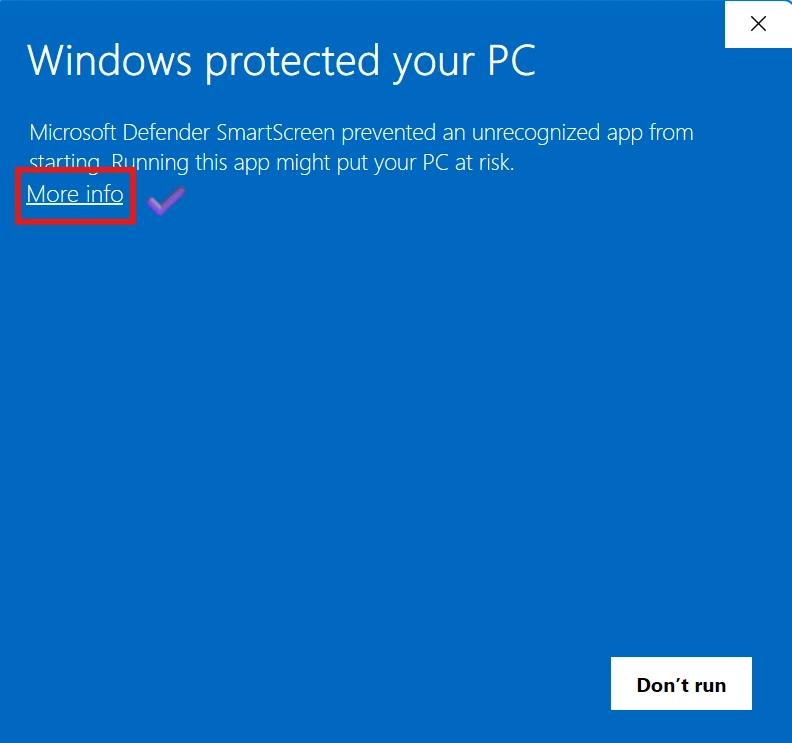
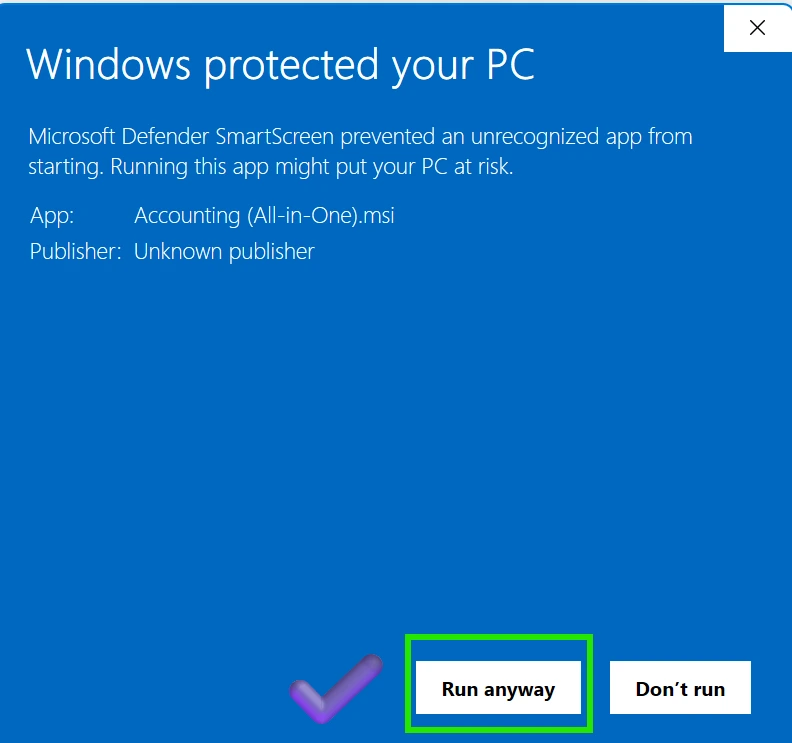
Example: Windows Defender SmartScreen warning
- When you see the Windows warning, click on More info.
- Then click the Run anyway button.
- The installer will start and continue as normal.
✅ That’s it! You're good to go.
📥 Download the Latest Version of Our Software
Reporting Software
⬇ DownloadErp Software
⬇ Download ERPWatch How to Download free ERP Software Video
🔄 Update the Software.
🔔 Future versions will be available directly from this page with easy updates. Simpaly replace the download file.
- Visit this page to check for new versions.
- Download the latest `.rar` file.
- Extract and replace the old files with the new ones.
- Restart the software to apply updates.