Download Accounting (All-in-One) ERP Free
Best Accounting System for Your Business.
Accounting (All-in-One) ERP Management Software
Get the latest version of our powerful business management software.
Our ERP software is a comprehensive solution for Indian users, designed to manage financial transactions and improve operational efficiency. It efficiently handles fixed asset management, expense management, revenue management, accounts receivable, accounts payable, subledger accounting, reporting, and analytics. Additionally, it provides real-time access to accurate financial data for CFOs, treasurers, and controllers, as well as visibility into operational performance for P&L owners.
Windows-Based: Currently available only for Windows Operating Systems.
No GST System: The software does not yet include GST integration.
Currently, the software does not offer cloud backup services and is limited to Windows OS only. However, our company is committed to future upgrades, including providing support for other operating systems, cloud backup services, and integrating the GST system to meet evolving business needs.
This software empowers businesses by providing key decision-makers with control over financial data, streamlining operations, and automating financial processes. It is a powerful tool for businesses to optimize their accounting systems.
If you're excited about future updates, rest assured that our team is constantly working on enhancements to deliver cutting-edge features for you.
- ✔ User-Friendly Interface – An intuitive design allows users to get started in minutes.
- ✔ Offline Functionality – The software works seamlessly without requiring an internet connection.
- ✔ Secure & Reliable – End-to-end encryption ensures the safety of your financial records.
- ✔ Regular Updates & Support – Stay ahead with the latest features.
- ✔ Smart Reporting Tools – Generate professional reports instantly with built-in automation.
- ✔ Fast Installation – Quick and hassle-free setup with automatic dependency checks.
- ✔ Designed for Indian Businesses – Built to meet the needs of small and medium enterprises across India.
💬 What Users Are Saying
"This ERP saved us hours every week. Easy to install, easy to use!"
"Perfect for small businesses. I switched from Excel and it’s perfect."
💻 System Requirements
| Component | Minimum Requirement | Recommended |
|---|---|---|
| Operating System | Windows 10, 11 | Windows 10 or higher |
| Processor | Intel Core i3 or equivalent | Intel Core i5 or higher |
| RAM | 4GB | 8GB or more |
| Storage | 1GB of free space | 2GB of free space |
🛠️ How to Install the ERP Software ❓
To install this software on your computer, please follow the steps given below. ⬇
- Click the Download ERP button to download the latest version of our software.
- Extract the ERP.zip file by right-clicking and selecting “Extract All”
- Right click on the Accounting-All-in-One **Setup** file and Run it as Administrator.
- Keep all the settings default and follow the installation wizard.
- Once installed, Launch the Software and then Create your Company.
- ERP software now automatically handles required installations, making setup faster and easier.
🛡️ Windows Defender SmartScreen Notice
You might see a SmartScreen prompt while installing.This is common for some softwares. Our ERP is safe, secure, and verified. Follow the steps below to continue the installation safely.
✔️ Software trusted and installed by 1000+ Users in INDIA.
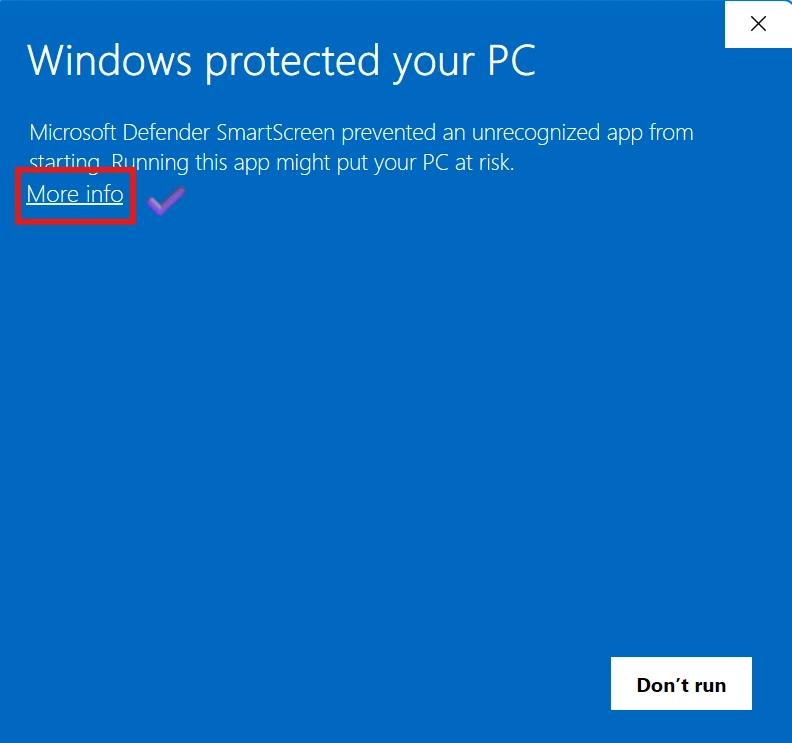
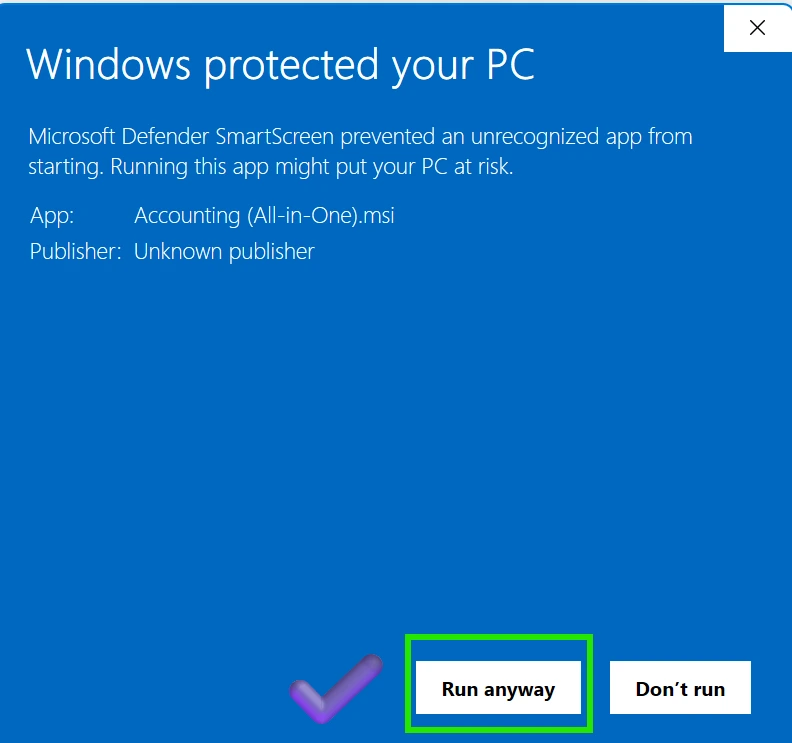
Example: Windows Defender SmartScreen warning
- When you see the Windows warning, click on More info.
- Then click the Run anyway button.
- The installer will start and continue as normal.
- ✅ That’s it! You're good to go.
🛈 Want to know why this appears? Read explanation
🛈 Curious about all our previous versions? View full Release History
Latest Version: Accounting-All-in-One-v1.2.0.1.zip
Released on: 03 August, 2025
🆕 What's New in This Version
- ✔ Introduced a new 'Favorites' menu tab for quick access to frequently used features.
- ✔ Right-click any menu item to add, remove, or rename it in your Favorites list.
- ✔ Your Favorites are saved automatically and restored on the next launch.
- ✔ Enhanced UI behavior and smoother integration across menu actions.
- ✔ Minor bug fixes and performance improvements.
📥 Download the Latest Version of Our Software
Reporting Installer (Optional)
Normally installed automatically by ERP. Manual download (if needed): Download Reporting Tool ⬇
supporting softwares also available down below the video.
Watch How to Download free ERP Software Video
Supporting Softwares
Windows 10 and 11 support .zip files natively – no additional software is required to extract and install our ERP software.
In rare situations where users require help during installation or software setup, we may assist via secure remote tools like AnyDesk. This ensures your system remains safe while allowing our team to guide you if needed.
However, our Accounting (All-in-One) ERP software is designed to be fully plug-and-play. After download, it activates your license automatically using our secure API — with no need for manual setup or direct contact with our team.
Currently, we offer support only via email and the contact form on our website. Live phone or chat support is not available at this time, but we are actively working to expand our support channels as soon as possible..
We appreciate your patience and support as we grow.
AnyDesk Official: www.AnyDesk.com
🔄 How to Update the Software
🔔 The latest versions of Accounting (All-in-One) will always be available on this page. Updating is simple and takes just a few steps:
- Check this page regularly for new version announcements or updates.
- Download the latest available version of the software.
- Uninstall the existing version from your system using Windows settings (optional but recommended).
- Extract the downloaded
.zipfile by right-clicking and selecting “Extract All” - Install the updated version by running the
Setupfile as Administrator. - Launch the ERP software and continue using it with the latest improvements.
If you face any issues during installation or update, feel free to contact our support team. Click Now
🛡 1000+ Users
Trusted across India by small businesses.
⭐ MSME Friendly
Top-rated by micro & small business owners.